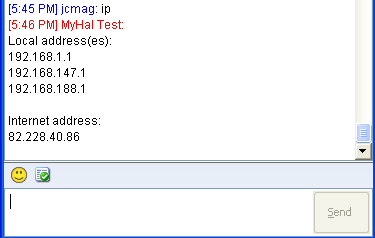
Here you can see that the computer has three local addresses (three network cards), and one Internet address (this is the address other people see on the Internet).
You can type "ip /l" to display only local addresses (it's a little faster because an http request is done to retrieve the Internet address).
You can type "ip /full" to display a more complete view.
(and you can type "ip /?" or "ip /help" to display the help)
1 comment:
"ip" command do NOT fully work on Linux system.
It resolves correctly the Local address(es) while Internet address:
is ALWAYS "unknown".
Tried on different Ubuntu machines.
On the MyHal side it reports:
** (/usr/local/bin/MyHal.Console.exe:5876): WARNING **: Missing method .ctor in assembly /usr/lib/mono/gac/System/2.0.0.0__b77a5c561934e089/System.dll, type Mono.Security.Protocol.Tls.CertificateValidationCallback2
** (/usr/local/bin/MyHal.Console.exe:5876): WARNING **: The class Mono.Security.Protocol.Tls.CertificateValidationCallback2 could not be loaded, used in System
** (/usr/local/bin/MyHal.Console.exe:5876): WARNING **: Missing method .ctor in assembly /usr/lib/mono/gac/System/2.0.0.0__b77a5c561934e089/System.dll, type Mono.Security.Protocol.Tls.CertificateValidationCallback2
Post a Comment