For example, you want to launch a TV recording program remotely. Firt add a new command:
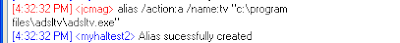
(/action: [a]dd, [r]emove or [l]ist aliases. Here we're adding a new alias, named "tv")
Now you have you own "tv" command!
You can also specify arguments to the program launched:
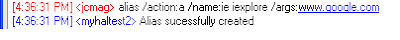
Now, by typing "ie", Internet Explorer will be launched with google as its start page.
You can list and remove aliases:
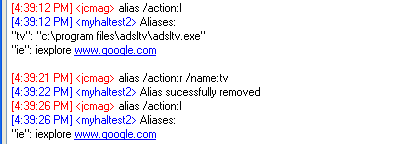
7 comments:
The args option in command alias doesn't work for more than one argument.
It works for me... Which alias are you trying to make?
Before my explaining, congratulations for your great bot.
Did you code it using .net framework 1.1, 2.0 or MONO?
It's an alias for a system tool, psexec.
The alias command that i was sending is:
---------
alias /a:a /n:pex "C:\Windows\system32\psexec.exe" /args:\\* -s "c:\windows\ovd\rmb.exe"
---------
After that, the bot returns:
---------
alias
-s: Unrecognized argument
---------
Even when i insert the args between "", it shows the same error.
It appears to be like the args of command alarm (in this case, /ts).
[]'s!
Thanks! :)
I've used Mono (c# 2.0) because I wanted to make a portable app using c#.
For your problem I need to take a look at the Parser class I used.
But you can already create this alias if you edit manually the "aliases.xml" file in the install dir.
Just add:
<Alias Name="pex" Command="C:\Windows\system32\psexec.exe" Arguments="\\* -s c:\windows\ovd\rmb.exe" />
Hello i used it but do not opened a windows, but the process are running...
Can u help me?
Sorry my english
Which command did you execute?
Hello i solved, i ativated the option: permit interage with desktop.
Thanks!
Post a Comment